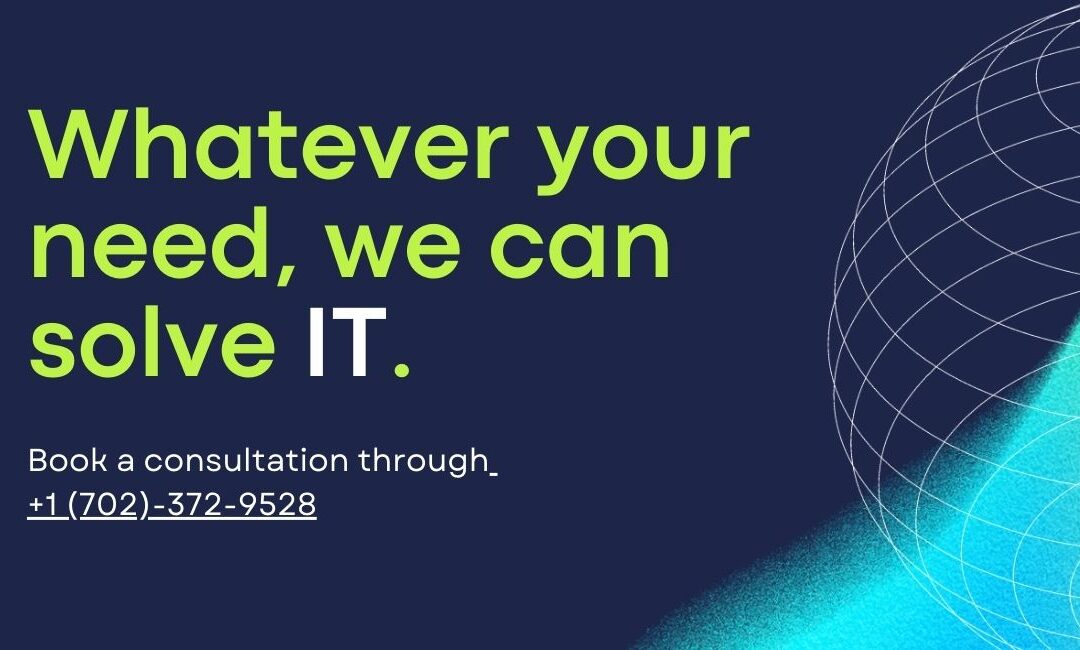- Define Your Goals and Target Audience: Before diving into website creation, it’s essential to define your goals and identify your target audience. What do you want to achieve with your website? Who are your ideal clients? Understanding these aspects will help you tailor your website content and design to attract the right audience.
- Choose the Right Platform: There are several website building platforms available for free, such as WordPress.com, Wix, Weebly, and Squarespace. Each platform has its pros and cons, so choose the one that best aligns with your needs and technical expertise. For software design and development companies, platforms like WordPress.com or Wix offer flexibility and customization options to showcase your projects and expertise effectively.
- Select a Professional Template: Most website builders offer a wide range of templates to choose from. Look for a template that reflects the professionalism and creativity of your software design and development company. Ensure that the template is mobile-responsive, as a significant portion of internet traffic comes from mobile devices.
- Customize Your Website: Once you’ve selected a template, it’s time to customize your website to align with your brand identity. Add your company logo, choose a color scheme that complements your brand, and customize the layout to highlight your services and portfolio. Don’t forget to optimize your website for search engines by including relevant keywords in your content.
- Create Compelling Content: Content is king when it comes to attracting and retaining visitors to your website. Create engaging and informative content that showcases your expertise in software design and development. Consider adding case studies, blog posts, and client testimonials to demonstrate your skills and credibility in the industry.
- Optimize for SEO: To drive more traffic to your website, it’s essential to optimize it for search engines. Conduct keyword research to identify relevant keywords related to your services, and incorporate them into your website content, meta tags, and headings. Additionally, focus on creating high-quality backlinks from reputable websites to improve your search engine rankings.
- Promote Your Website: Once your website is live, don’t just sit back and wait for visitors to come to you. Promote your website through social media channels, email newsletters, and online communities frequented by your target audience. Engage with your audience regularly by sharing valuable content and participating in relevant discussions.
- Monitor and Analyze Performance: Finally, regularly monitor and analyze your website’s performance using tools like Google Analytics. Track metrics such as website traffic, bounce rate, and conversion rates to identify areas for improvement and optimize your website accordingly.
creating a professional website for your software design and development company doesn’t have to break the bank. By following these steps and leveraging free website building platforms, you can establish a strong online presence, attract more traffic, and ultimately grow your business.
Remember, the key is to focus on how do i create a website free & providing value to your audience through compelling content and user-friendly design.

Unlocking the Secret: How to Create a Website for Free
In today’s digital era, having a website is no longer a luxury but a necessity. Whether you’re an aspiring blogger, a budding entrepreneur, or a small business owner, a website serves as your virtual storefront, opening doors to endless opportunities. However, the cost of website development can often be a barrier, especially for those with limited budgets. But fear not! In this guide, we’ll unveil the secret to creating a website for free.
Why Create a Website for Free?
Before diving into the process, let’s address the question: Why create a website for free? Well, for starters, it’s incredibly cost-effective. By leveraging free website building platforms, you can save hundreds, if not thousands, of dollars on development costs. Additionally, creating a website for free allows you to test the waters and determine if your idea or business concept has potential without committing significant financial resources upfront.
Step 1: Choose the Right Platform
The first step in creating a website for free is choosing the right platform. Fortunately, there are several user-friendly platforms available that offer free plans with robust features. Some popular options include WordPress.com, Wix, Weebly, and Squarespace. These platforms provide intuitive drag-and-drop interfaces, allowing you to create a professional-looking website without any coding knowledge.
Step 2: Select a Template
Once you’ve chosen a platform, it’s time to select a template for your website. Templates serve as the foundation for your site’s design and layout, so choose one that aligns with your brand identity and objectives. Most website building platforms offer a wide range of templates for various industries and niches, making it easy to find one that suits your needs.
Step 3: Customize Your Website
After selecting a template, it’s time to customize your website to make it your own. Add your logo, choose a color scheme that reflects your brand, and customize the layout to showcase your content effectively. Most website builders offer drag-and-drop functionality, allowing you to easily rearrange elements and create a unique design without any technical skills.
Step 4: Add Content
Content is king when it comes to creating a compelling website. Whether you’re showcasing your portfolio, promoting your products, or sharing valuable insights, make sure your content is informative, engaging, and relevant to your target audience. Incorporate high-quality images, videos, and written copy to capture visitors’ attention and keep them coming back for more.
Step 5: Optimize for SEO
To ensure your website ranks well in search engine results and attracts organic traffic, it’s essential to optimize it for SEO (search engine optimization). Identify relevant keywords related to your niche and incorporate them strategically into your website’s content, meta tags, and headings. Additionally, focus on creating high-quality backlinks from reputable websites to improve your site’s authority and credibility.
Step 6: Publish and Promote
Once your website is ready, it’s time to publish it and start promoting it to your target audience. Share your website on social media, email newsletters, and online communities to drive traffic and generate interest. Engage with your audience regularly by posting valuable content, responding to comments and inquiries, and encouraging social sharing.
Step 7: Analyse and Iterate
Finally, regularly monitor your website’s performance using analytics tools like Google Analytics. Track metrics such as website traffic, bounce rate, and conversion rates to identify areas for improvement and optimize your site accordingly. Experiment with different strategies, such as A/B testing and content optimization, to enhance your website’s effectiveness and achieve your goals. Your goal is how do i create a website free.
In conclusion, creating a website for free is not only possible but also relatively easy thanks to the plethora of user-friendly website building platforms available today. By following these steps and leveraging the power of the internet, you can create a professional-looking website that attracts visitors, engages audiences, and helps you achieve your objectives without breaking the bank. So what are you waiting for? Unlock the secret to creating a website for free and unleash your online potential today!