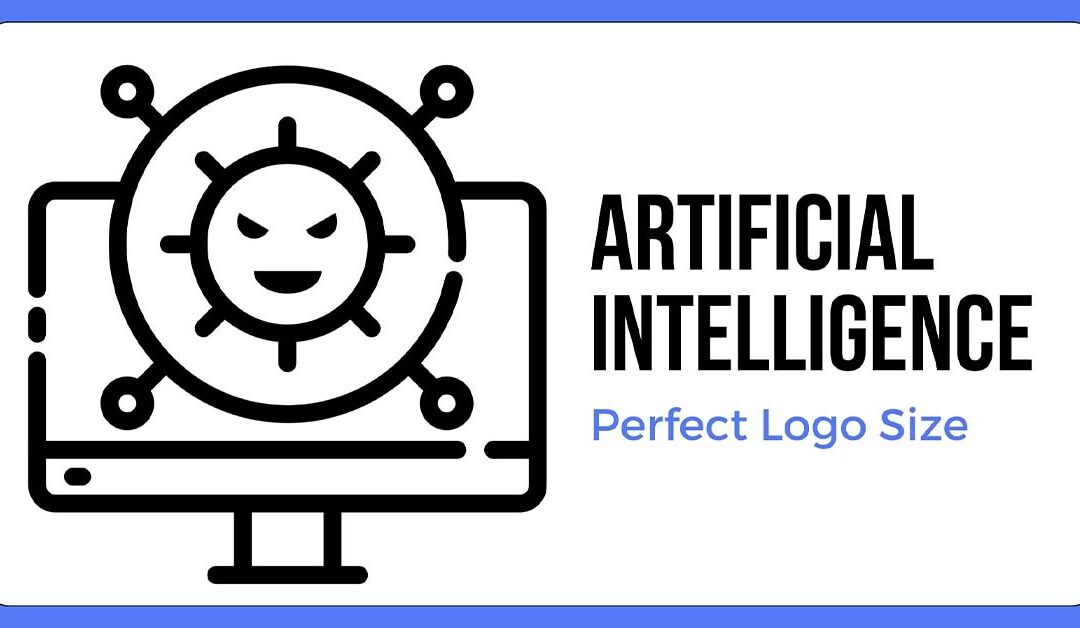The Perfect Logo Size for Your Website: How to Make a Big Impact with a Small Image
Are you struggling to find the perfect logo size for your website? A small image can still make a big impact if chosen wisely. In this article, we will explore the importance of selecting the right logo size and provide you with expert tips on how to optimize your logo’s impact on your website.
Your website’s logo is one of the first elements that visitors notice, and its size can greatly affect their overall impression of your brand. A logo that is too small may go unnoticed, while one that is too large may overwhelm the page. Finding the right balance is essential to create a visually appealing and professional website.
We’ll discuss the factors you need to consider when choosing a logo size, including the layout of your website, the device your visitors are using, and the message you want to convey. We’ll also provide practical advice on resizing your logo without compromising its quality and visibility.
Don’t let the size of your logo limit the impact of your website. Join us as we uncover the secrets to making a big impression with a small image.
The importance of logo size for website design
Your website’s logo is more than just a visual representation of your brand. It serves as a key element in establishing your brand identity and making a lasting impression on your visitors. The size of your logo plays a crucial role in how it is perceived and the impact it has on your website’s design.
When it comes to logo size, finding the right balance is essential. A logo that is too small may go unnoticed and fail to convey your brand effectively, while a logo that is too large can overwhelm the page and distract from other important elements. The goal is to create a visually appealing and professional website that showcases your brand effectively.
To determine the ideal logo size for your website, there are several factors you need to consider. These factors include the layout of your website, the devices your visitors are using, and the message you want to convey.
Factors to consider when determining logo size
- Website layout: The layout of your website plays a crucial role in determining the appropriate logo size. If you have a minimalist design with ample white space, a larger logo can help fill the empty space and make a bold statement. On the other hand, if your website has a more complex layout with multiple elements, a smaller logo may be more suitable to avoid overwhelming the page.
- Devices and screen sizes: With the increasing use of mobile devices, it’s important to consider how your logo will appear on different screen sizes. A logo that looks perfect on a desktop computer may be too small or too large on a smartphone or tablet. Responsive design techniques can help ensure that your logo adapts to different screen sizes and remains visible and legible.
- Message and branding: The size of your logo should align with the message and branding you want to convey. If you want to emphasize your brand identity and make a strong visual impact, a larger logo may be appropriate. On the other hand, if you prefer a more subtle and minimalistic approach, a smaller logo can still effectively represent your brand without overpowering other elements on the page.
Consider these factors carefully when determining the size of your logo. It’s important to strike a balance that aligns with your website’s design, the devices your visitors are using, and the overall message you want to convey.
Best practices for logo sizing on desktop devices
When it comes to logo sizing on desktop devices, there are some best practices to keep in mind. These practices can help ensure that your logo is visible and properly integrated into your website’s design.
- Proportional scaling: When resizing your logo, it’s important to maintain its proportions to prevent distortion. Scaling your logo proportionally ensures that it retains its original shape and legibility. Avoid stretching or squishing your logo, as this can significantly impact its visual appeal and professionalism.
- Consider header size: The header section of your website is a common placement for your logo. Take into account the size of your header when determining the logo size. If you have a larger header, you can afford to have a larger logo. However, if your header is more compact, a smaller logo may be necessary to avoid overcrowding the space.
- Clear and legible: Your logo should be clear and legible, even when scaled down. Make sure that any text or intricate details in your logo are still easily readable at a smaller size. Simplify complex logos if needed to ensure that the key elements are still visible and recognizable.
By following these best practices, you can ensure that your logo is visually appealing, legible, and properly integrated into your website’s design on desktop devices.
Optimizing logo size for mobile devices
With the increasing use of mobile devices for browsing the internet, it’s crucial to optimize your logo size for smaller screens. Here are some tips to help you ensure that your logo is well-suited for mobile devices.
- Responsive design: Utilize responsive design techniques to ensure that your logo adapts to different screen sizes. This ensures that your logo remains visible and legible on mobile devices without compromising its proportions. A responsive logo design will adjust its size and layout to fit the screen it is being viewed on, allowing for a seamless user experience.
- Simplify and prioritize: Mobile screens have limited space, so it’s important to simplify your logo and prioritize the key elements. Remove any unnecessary details or text that may become illegible at smaller sizes. Focus on the core elements of your logo that represent your brand effectively.
- Test on various devices: Test your logo on different mobile devices to ensure that it appears correctly and is easily recognizable. Consider how your logo looks on both smartphones and tablets, as screen sizes can vary significantly. Testing on various devices allows you to make any necessary adjustments to ensure optimal visibility and legibility.
By optimizing your logo size for mobile devices, you can provide a seamless user experience and ensure that your brand is effectively represented across different platforms.
Examples of websites with effective logo sizing
When it comes to logo sizing, looking at successful examples can provide valuable insights. Let’s take a look at some websites that have effectively used logo sizes to make a big impact:
- Apple – Apple’s website features a small and sleek logo that sits neatly in the top left corner of the page. The size of their logo is consistent across different devices, ensuring a seamless user experience.
- Nike – Nike’s logo is instantly recognizable, and they have successfully utilized different logo sizes across their website. On their homepage, they have a large-sized logo that captures attention, while on other pages, they opt for a smaller size that complements the content.
- Google – Google’s logo is a great example of a simple yet impactful design. It is consistently sized across their website, ensuring brand continuity and recognition.
These examples show that there is no one-size-fits-all approach to logo sizing. The key is to align the size of your logo with your brand identity and the overall design of your website. Now, let’s explore some tools and resources that can help you design and resize your logo effectively.
Tools and resources for designing and resizing logos
Designing and resizing a logo can be a daunting task, especially if you’re not a graphic designer. Luckily, there are numerous tools and resources available that can help you create a visually appealing logo and resize it to fit your website perfectly. Here are some popular options:
- Adobe Illustrator – Adobe Illustrator is a powerful graphic design software that allows you to create and resize logos with precision. It offers a wide range of tools and features that enable you to customize every aspect of your logo.
- Canva – Canva is a user-friendly online design tool that offers a variety of templates and design elements. It allows you to create and resize logos effortlessly, even if you have no prior design experience.
- LogoMakr – LogoMakr is a free online logo design tool that provides a simple and intuitive interface. It offers a wide range of fonts, icons, and shapes to help you create a professional-looking logo.
- Fiverr – If you prefer to outsource your logo design, platforms like Fiverr can connect you with experienced graphic designers who can create a custom logo and resize it according to your specifications.
These tools and resources can simplify the logo design and resizing process, enabling you to create a logo that perfectly fits your website. However, it’s important to keep in mind that resizing a logo involves more than just adjusting its dimensions. Let’s delve into the testing and measuring phase to ensure your logo size has the desired impact.
Testing and measuring the impact of different logo sizes
Once you have resized your logo, it’s crucial to test its impact on your website. Here are some steps you can take to ensure your logo size is optimized for maximum impact:
- A/B testing – A/B testing involves creating two versions of your website with different logo sizes and randomly displaying them to visitors. By analyzing user behavior and feedback, you can determine which logo size resonates better with your audience.
- Heatmap analysis – Heatmap analysis provides visual representations of user activity on your website. By analyzing the areas with the most engagement, you can gauge whether your logo size is attracting attention or getting overlooked.
- User feedback – Actively seek feedback from your website visitors to understand their perception of your logo size. Surveys, polls, and user testing sessions can provide valuable insights into how your logo is perceived and whether it needs further adjustments.
- Responsive design testing – Ensure that your logo remains visually appealing and legible across different devices and screen sizes. Test your website on mobile, tablet, and desktop devices to evaluate the logo’s impact and make any necessary adjustments.
By testing and measuring the impact of different logo sizes, you can make informed decisions and ensure that your logo is effectively contributing to your website’s overall aesthetics and user experience.
Conclusion
Choosing the perfect logo size for your website is a crucial step in creating a visually appealing and professional online presence. By considering factors such as the layout of your website, the device your visitors are using, and the message you want to convey, you can optimize the impact of your logo.
Remember to utilize tools and resources for designing and resizing logos, ensuring that your logo fits seamlessly into your website’s design. Additionally, testing and measuring the impact of different logo sizes will enable you to make data-driven decisions and continuously improve your logo’s effectiveness.
Don’t let the size of your logo limit the impact of your website. With careful consideration, thoughtful resizing, and testing, you can make a big impression with a small image. So go ahead, take the leap, and optimize your logo today!